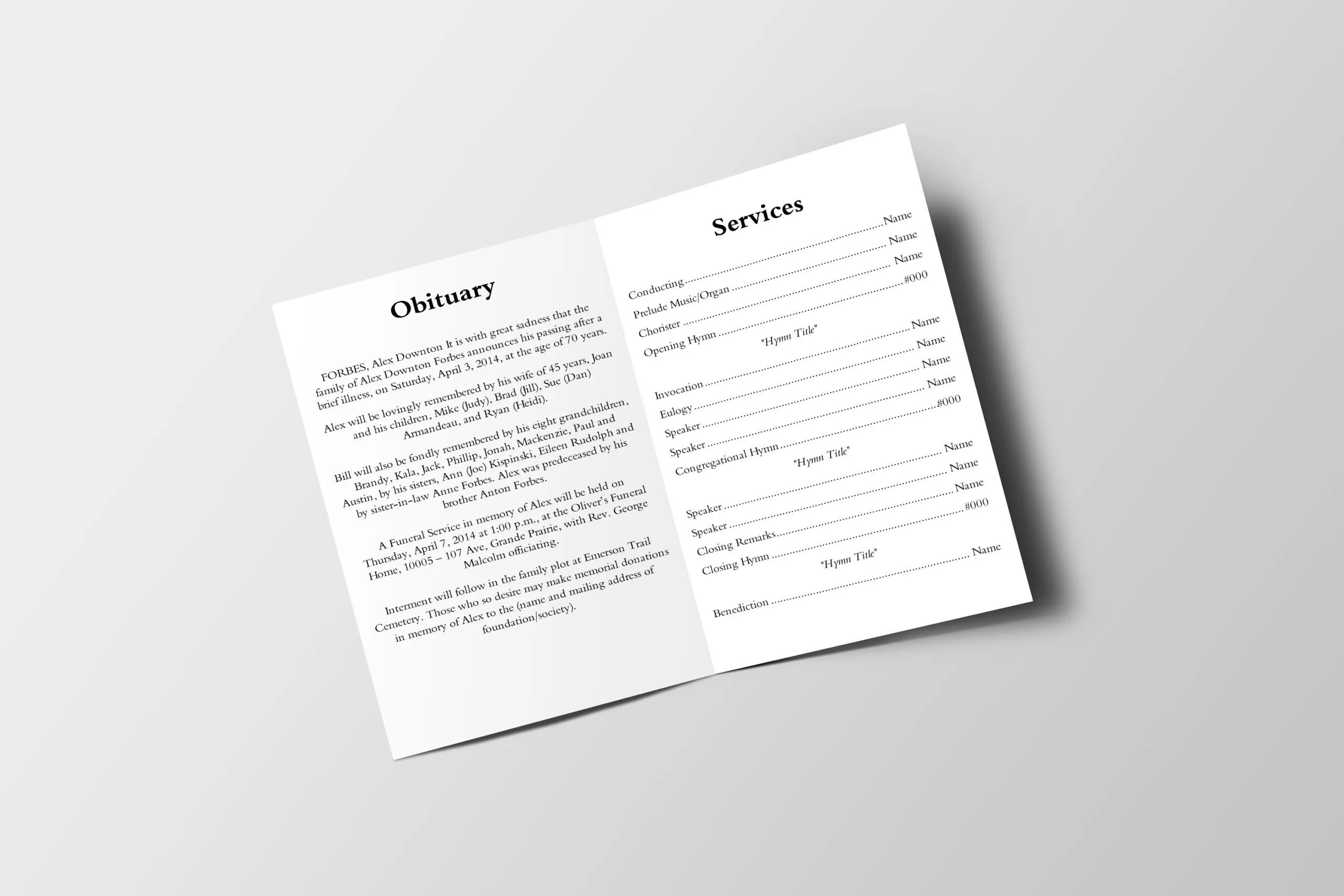What is an Obituary?
An obituary is a public notice of someone’s passing, typically published in newspapers or online. It summarizes the deceased’s life, achievements, and surviving family members while announcing funeral or memorial details. But what is an obituary template? It’s a pre-designed structure that simplifies the writing process, ensuring you include all essential elements. Using a reliable Obituary Template can save time and reduce stress during a difficult time.
What is the Basic Obituary Template?
A basic obituary template provides a clear framework for organizing key details. Here’s a typical obituary format:
- Announcement of Death: State the full name, age, and date/place of passing.
- Life Summary: Highlight the deceased’s birthplace, education, career, and hobbies.
- Family Details: List surviving family members and those who predeceased.
- Service Information: Include funeral, memorial, or visitation details.
- Special Messages: Add donation requests or personal notes.
- Photo (Optional): Include a photo for a personal touch.
For a ready-to-use structure, check out the Obituary Template on QuickFuneral.com, which guides you step-by-step.
How to Write an Obituary Template
Wondering how to write an obituary example or how to do an obituary template? Follow these steps to create a meaningful tribute:
1. Gather Information
Collect details about the deceased, including their full name, birthdate, career, hobbies, and family. This forms the foundation of your obituary.
2. Choose a Tone
Decide whether the obituary should be formal, heartfelt, or celebratory. The tone should reflect the personality of the deceased.
3. Follow a Structure
Use the basic obituary template outlined above. Start with a clear announcement, then summarize their life, and conclude with service details.
4. Personalize It
Add unique stories or traits to make the obituary special. For inspiration, explore how to write a simple obituary example using the Obituary Template.
5. Proofread
Ensure accuracy in names, dates, and details. A polished obituary respects the deceased’s memory.
What to Write in an Obituary for the Paper
When writing for a newspaper, brevity and clarity are key. Newspapers often charge by word count, so focus on essential details:
- Full name and age
- Date and place of death
- Key life milestones (e.g., career, marriage)
- Surviving family members
- Funeral or memorial service details
- Optional: A short anecdote or quote
For a concise yet impactful format, the Obituary Template is an excellent resource to streamline your writing.
How to Make an Obituary Template
Creating your own obituary template is simple with the right approach. Here’s how to create an obituary template:
- Open a Document: Use a word processor or design tool like Canva for a polished look.
- Set Sections: Divide the template into sections (e.g., announcement, biography, services).
- Use Placeholders: Include prompts like “[Full Name] passed away on [Date]” to guide users.
- Add Styling: Choose a clean font and layout for readability.
- Save as Reusable: Store the template for future use.
For a professionally designed option, visit QuickFuneral’s Obituary Template, which is customizable and user-friendly.
How to Write a Simple Obituary Example
If you’re wondering how do you write a simple obituary example, here’s a sample based on the typical obituary format:
John Michael Smith
John Michael Smith, 72, of Springfield, passed away peacefully on April 10, 2025. Born in Chicago, John was a beloved teacher and avid gardener. He is survived by his wife, Mary, children, Sarah and David, and three grandchildren. John was predeceased by his parents, Robert and Ellen Smith. A memorial service will be held at Springfield Community Church on April 25, 2025, at 2 p.m. In lieu of flowers, donations may be made to the Springfield Education Fund.
For more examples, explore the Obituary Template to craft your own.
What to Write on an Obituary Page
An online obituary page allows more flexibility than a newspaper. You can include:
- A detailed biography
- Photos or slideshows
- Guestbook for condolences
- Links to donation pages
- Videos or tributes
QuickFuneral’s Obituary Template is perfect for creating a comprehensive online tribute that’s easy to share.
How Often Are Obituaries Updated?
Obituaries are typically published once, shortly after a person’s passing. However, online obituaries may be updated to include:
- Additional service details
- New photos or tributes
- Guestbook comments
If you’re managing an online obituary, the Obituary Template allows for easy updates to keep the page current.
Why Use an Obituary Template?
Using a template simplifies the process and ensures you don’t miss key details. Whether you’re asking what is an obituary example or how to make an obituary template, a pre-designed structure like the one at Obituary Template offers:
- Time savings
- Professional formatting
- Customizable options
- Stress reduction