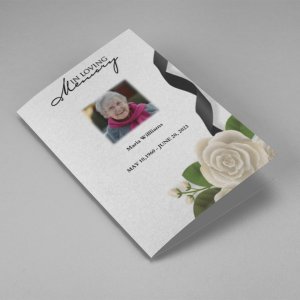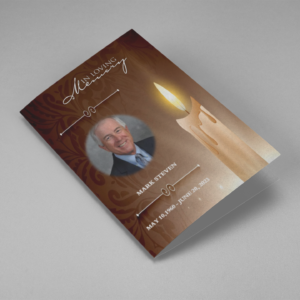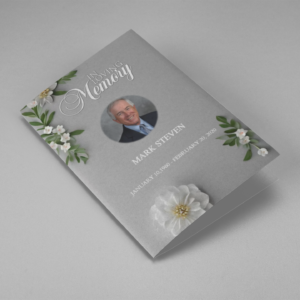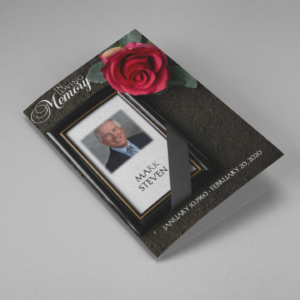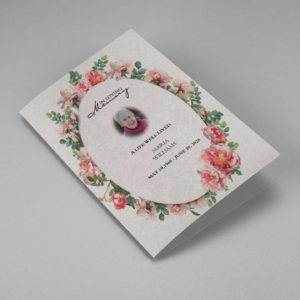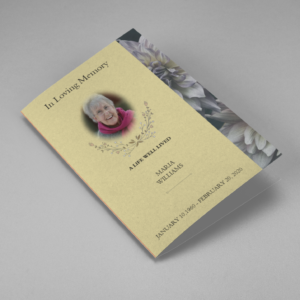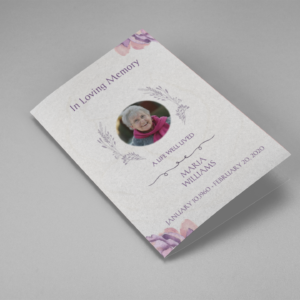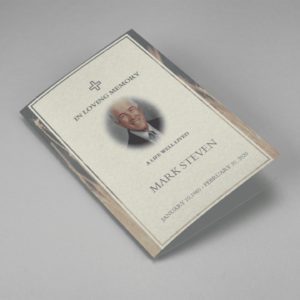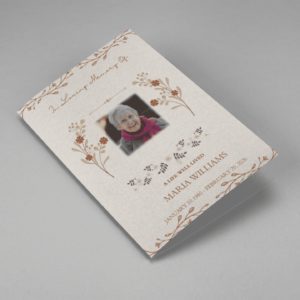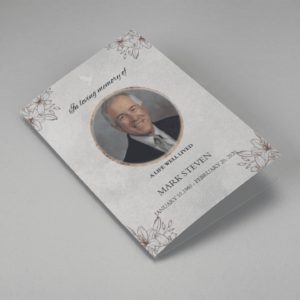Creating an obituary program is important because it provides a meaningful and respectful tribute to the deceased. It also helps family and friends to share important information about the deceased’s life and legacy. Lastly, it serves as a keepsake for those who attend the funeral or memorial service
How to Write an Obituary Step-by-Step: A Professional Guide
Losing a loved one is a difficult time, and writing an obituary can add to the stress. However, with proper planning and attention to detail, it can be a meaningful tribute to the person’s life. In this professional guide, we outline the steps to write an obituary that honors the deceased.
Step One: Familiarize Yourself with Local Obituaries
Start by gathering a few recent copies of your local newspaper and reviewing how obituaries are written. Pay attention to the style and tone used in the writing.
Step Two: Contact the Funeral Home
If a funeral home is handling the arrangements, the director may write the obituary for you, which will then be processed and distributed to local newspapers for publication. If you need to write an obituary for an out-of-state newspaper, memorial website, or funeral program, you will need to know what information to include. The funeral director can help with this and provide guidelines on any fees and length.
Step Three: Determine Newspaper Guidelines
Contact the newspaper to inquire about any fees, deadlines, and guidelines for writing and submitting the obituary. These guidelines may include photo specifications and how to submit the obituary (email, online, in-person, etc.)
Step Four: Gather Information
Gather personal information about the deceased person’s life, such as their professional and personal accomplishments. Talk to family members, friends, and colleagues to collect this information. Verify the spelling of names and locations where the person lived.
Step Five: Decide Which Information to Include
Most obituaries include the full name, age, date and place of death, city and state of residence, and information about the spouse, children, and memorial services. You may also wish to include information about your hometown or other surviving relatives, hobbies, and accomplishments.
Step Six: Write the Obituary
Using the information gathered, write the obituary according to the newspaper’s guidelines. If needed, use an obituary funeral template. Keep the obituary simple and easy to read, avoiding fancy fonts and colored ink.
Step Seven: Proofread
Have another family member or friend proofread the obituary for any errors or mistakes. Double-check the spelling of all names and professional affiliations. Read the obituary aloud to ensure a smooth flow.
Step Eight: Choose a Photograph
If including a photograph, choose one that reflects the person’s personality and is not only flattering. Check with the publication or funeral home director about photograph size recommendations.
Step Nine: Submit
Submit the obituary and photograph as outlined in the publication’s guidelines. Submit the obituary in a timely manner to ensure that people reading the newspaper have the information they need about funeral services and memorials.
Tips
- Writing an obituary can be overwhelming, but keeping these tips in mind can make the process easier:
- Request help from family members or friends if feeling overwhelmed.
- Keep a copy of the obituary in a scrapbook along with other photos and information about the person’s life.
- Consider including a poem or verse to show sentiment.
- Remember to speak kindly of the deceased, as an obituary is a tribute to their life.
A Tribute in Print
Writing an obituary can be a difficult task, but it serves as a meaningful tribute to someone who has passed away. By following these steps and tips, you can create a respectful and informative obituary that honors the deceased’s life.
Creating a printable obituary program
Creating a printable obituary program can be a thoughtful way to honor a loved one’s memory and provide guests with a tangible keepsake to remember them by. Here are some tips for creating an obituary program and the types of paper that can be used to print them:
Choose a design: Select a design for the program that reflects the personality and style of the deceased. You can find templates online or hire a professional designer to create a custom design.
Gather information: Collect all the necessary information, including the deceased’s full name, date of birth, date of death, surviving family members, and other important details. You can also include photographs, poems, or other personal touches to make the program more meaningful.
Choose a paper type: Select a paper type that is durable and high-quality. Some options include cardstock, linen paper, or glossy paper. You may also want to consider the size of the program, such as 8.5×11 or 5.5×8.5.
Use headings and subheadings: Organize the information in the program using headings and subheadings. Some common sections include “In Loving Memory,” “Order of Service,” “Obituary,” “Funeral Service Details,” and “Special Thanks.”
Include a timeline: Create a timeline of the deceased’s life, highlighting important milestones, achievements, and events. This can be a meaningful way to honor their memory and celebrate their life.
Proofread and edit: Be sure to proofread and edit the program carefully to ensure that all the information is accurate and free of errors. You may want to have a trusted friend or family member review it as well.
In summary, creating a printable obituary program can be a beautiful and meaningful way to honor a loved one’s memory. By selecting a thoughtful design, choosing high-quality paper, and organizing the information with headings and subheadings, you can create a lasting tribute that will be treasured by family and friends for years to come.
Obituary Example
Here is an example of an obituary that includes all the necessary information:
[Full Name] passed away on [Date] at [Location]. [He/She] was [Age] years old.
[Full Name] was born on [Date] in [Birthplace] to [Parents’ Names]. [He/She] attended [Schools attended] and later earned [Degree/Certification] from [College/University]. [He/She] worked as a [Profession] for [Number of years].
[Full Name] is survived by [Spouse’s Name], [Number of Children] children: [Names of Children], [Number of Grandchildren] grandchildren: [Names of Grandchildren], and [Number of Siblings] siblings: [Names of Siblings]. [He/She] was preceded in death by [Parents’ Names], [Siblings’ Names], and [Other family members].
[Full Name]’s hobbies included [Hobbies/Interests]. [He/She] was known for [Personality traits].
The funeral service will be held on [Date] at [Location]. Visitation will be held from [Time] to [Time] on [Date] at [Location]. [Full Name] will be buried at [Cemetery Name] following the service.
In lieu of flowers, the family requests that donations be made to [Charity Name and Address].
[Full Name] will be deeply missed by family and friends.
Note: Please customize the above obituary example as per your requirements and preferences.
Self Printable Obituary Templates
-
Searching for a White Roses And Black Ribbon Funeral Program Template that is easy to print and has a cutting-edge look? White Roses And Black Ribbon Funeral Program Template is the Perfect decision because it measures 8.5”x 11”.
- No Limitation on Content, Edit anything
- Edit anytime – unlimited revisions even after purchased
- Get a printable PDF downloaded to get it printed on your own
-
Searching for a Realistic Burning Candle Funeral Program Template that is easy to print and has a cutting-edge look? Realistic Burning Candle Funeral Program Template is the Perfect decision because it measures 8.5”x 11”.
- No Limitation on Content, Edit anything
- Edit anytime – unlimited revisions even after purchased
- Get a printable PDF downloaded to get it printed on your own
-
Searching for a Bulltongue Arrowhead Funeral Program Template that is easy to print and has a cutting-edge look? Bulltongue Arrowhead Funeral Program Template is the Perfect decision because it measures 8.5”x 11”.
- No Limitation on Content, Edit anything
- Edit anytime – unlimited revisions even after purchased
- Get a printable PDF downloaded to get it printed on your own
-
Searching for a Grey Floral White Tiny Flower Funeral Program Template that is easy to print and has a cutting-edge look? Grey Floral White Tiny Flower Funeral Program Template is the Perfect decision because it measures 8.5”x 11”.
- No Limitation on Content, Edit anything
- Edit anytime – unlimited revisions even after purchased
- Get a printable PDF downloaded to get it printed on your own
-
Searching for a Red Flower Dark Soil Funeral Program Template that is easy to print and has a cutting-edge look? Red Flower Dark Soil Funeral Program Template is the Perfect decision because it measures 8.5”x 11”.
- No Limitation on Content, Edit anything
- Edit anytime – unlimited revisions even after purchased
- Get a printable PDF downloaded to get it printed on your own
-
Searching for a Pink Rose Frame Floral Oval Badge Funeral Program Template that is easy to print and has a cutting-edge look? Pink Rose Frame Floral Oval Badge Funeral Program Template is the Perfect decision because it measures 8.5”x 11”.
- No Limitation on Content, Edit anything
- Edit anytime – unlimited revisions even after purchased
- Get a printable PDF downloaded to get it printed on your own
-
Searching for a Brown and White Classic Funeral Program Template that is easy to print and has a cutting-edge look? Brown and White Classic Funeral Program Template is the Perfect decision because it measures 8.5”x 11”.
- No Limitation on Content, Edit anything
- Edit anytime – unlimited revisions even after purchased
- Get a printable PDF downloaded to get it printed on your own
-
Searching for a Purple Elegant Watercolor Funeral Program Template that is easy to print and has a cutting-edge look? Purple Elegant Watercolor Funeral Program Template is the Perfect decision because it measures 8.5”x 11”.
- No Limitation on Content, Edit anything
- Edit anytime – unlimited revisions even after purchased
- Get a printable PDF downloaded to get it printed on your own
-
Searching for a Cream and Green Photo Obituary Program that is easy to print and has a cutting-edge look? Cream and Green Photo Obituary Program is the Perfect decision because it measures 8.5”x 11”.
- No Limitation on Content, Edit anything
- Edit anytime – unlimited revisions even after purchased
- Get a printable PDF downloaded to get it printed on your own
-
Searching for a Cream Simple Elegant Photo Church Program that is easy to print and has a cutting-edge look? Cream Simple Elegant Photo Church Program is the Perfect decision because it measures 8.5”x 11”.
- No Limitation on Content, Edit anything
- Edit anytime – unlimited revisions even after purchased
- Get a printable PDF downloaded to get it printed on your own
-
Searching for a Grey Classic Minimalist Funeral Program Template that is easy to print and has a cutting-edge look? Grey Classic Minimalist Funeral Program Template is the Perfect decision because it measures 8.5”x 11”.
- No Limitation on Content, Edit anything
- Edit anytime – unlimited revisions even after purchased
- Get a printable PDF downloaded to get it printed on your own
-
Searching for a White Classic Funeral Program Template that is easy to print and has a cutting-edge look? White Classic Funeral Program Template is the Perfect decision because it measures 8.5”x 11”.
- No Limitation on Content, Edit anything
- Edit anytime – unlimited revisions even after purchased
- Get a printable PDF downloaded to get it printed on your own
Create an Obituary Program
See this video that how can you design obituary program for a passed person. here you can change everything like: background image, photo, custom text, poems, the order of service etc. We provide you best plate form to build your own program your self.
Frequently Asked Questions on creating obituary
While creating an obituary different types of questions may arise in your mind .most of them are discussed below :
What is an obituary?
An obituary is a written announcement that informs the public of someone’s passing, provides biographical details, and commemorates their life.
Tip: Before writing an obituary, gather as much information as you can about the person’s life, including their birthplace, education, career, family, and hobbies.
Who typically writes an obituary?
Family members, close friends, or a funeral home director usually write obituaries.
Tip: Consider having multiple people collaborate on the obituary to ensure that it’s accurate and comprehensive.
What information should be included in an obituary?
An obituary should include the person’s name, age, date of birth, date of death, and location of death. It should also include information about their life, such as their career, hobbies, and achievements.
Tip: Try to write the obituary in a way that captures the person’s personality and spirit, and consider including quotes or anecdotes that showcase their unique character.
How long should an obituary be?
Obituaries can vary in length, but they are typically around 200-300 words.
Tip: Focus on the most important and impactful aspects of the person’s life, and avoid including unnecessary details.
Should an obituary include the cause of death?
It is up to the family’s discretion whether or not to include the cause of death in an obituary.
Tip: If you do choose to include the cause of death, be sensitive to the feelings of the family and consider the impact it may have on readers.
How can I make an obituary unique and personalized?
You can make an obituary unique and personalized by including stories, quotes, or details that highlight the person’s individuality and character.
Tip: Consider including photos, a favorite quote or song, or details about the person’s passions and interests.
How do I choose a photo to include with the obituary?
Choose a photo that captures the person’s personality and spirit. Consider using a recent photo or one that showcases the person’s favorite activity or hobby.
Tip: Make sure the photo is of high quality and resolution so that it looks good when published.
Should I include information about the funeral or memorial service?
Yes, including information about the funeral or memorial service is helpful for those who want to attend.
Tip: Include the date, time, and location of the service, as well as any special requests or instructions from the family.
How can I get the obituary published in the newspaper?
Contact the newspaper directly and ask about their obituary submission process. Most newspapers have guidelines and deadlines for submitting obituaries.
Tip: Consider submitting the obituary to multiple newspapers or online platforms to ensure that it reaches a wide audience.
How soon after a person's death should an obituary be published?
Obituaries are typically published within a few days of a person’s death, but the timing may depend on the family’s preferences or the newspaper’s publishing schedule.
Tip: Consider drafting the obituary in advance so that it can be published as soon as possible after the person’s death.
Can I write my own obituary in advance?
Yes, many people choose to write their own obituary in advance to ensure that it accurately reflects their life and personality.
Tip: Be sure to update the obituary periodically to reflect any changes or updates in your life.