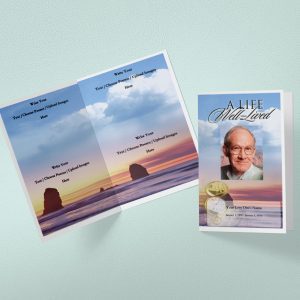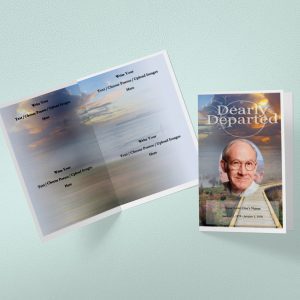When planning a funeral or memorial service, one of the most important documents is the obituary program. It not only provides attendees with essential details about the event but also serves as a keepsake for remembering the deceased.
Whether you’re organizing the service for a loved one or helping someone else, learning how to create an obituary program is a vital part of the process. In this blog post, we’ll cover everything from what an obituary program is called to how to write an obituary program, including some helpful examples and templates.
What is an Obituary Program?
An obituary program, also known as a funeral program or memorial service program, is a printed booklet distributed to attendees at a funeral or memorial service. It typically includes:
- The order of service
- An obituary of the deceased
- Photos and tributes
- Prayers, hymns, or scriptures
- Any other relevant information about the service
This program is a significant part of any funeral, providing both a guide for attendees and a cherished memento. If you’re unsure what an obituary program is called, it is essentially a comprehensive program that outlines the proceedings of the day.
How to Write a Program for a Funeral
Writing a funeral program involves several steps to ensure all essential details are included. Here’s a simple breakdown of how to write a program for a funeral:
- Gather Information: Start by collecting essential details about the deceased, such as their full name, date of birth, date of death, and key milestones in their life.
- Plan the Order of Service: This includes determining the flow of events such as opening prayers, hymns, eulogies, and closing remarks. The obituary program order of service should be clear and easy to follow.
- Include the Obituary: Write a concise yet meaningful obituary that celebrates the life of the deceased. If you’re wondering how to write an obituary for a program, gather details from family members about their loved one’s hobbies, achievements, and relationships.
- Use an Obituary Program Template: For those who may not have the time or expertise to design a program from scratch, using an obituary program template can simplify the process.
Obituary Program Examples
Looking for inspiration on how to structure your program? There are many obituary program examples available online, which offer various formats and designs. These examples can help you craft a program that best suits your needs, whether it’s a formal or more casual service.
What is an Example of a Good Obituary?
A good obituary is one that tells the story of the deceased in a heartfelt yet concise manner. If you’re searching for an example of a good obituary, consider the following structure:
- Introduction: Begin with the full name of the deceased, date of birth, and date of passing.
- Life Achievements: Include details about their education, profession, and significant accomplishments.
- Personal Life: Mention hobbies, interests, and relationships, giving insight into who they were as a person.
- Conclusion: Finish with details of the funeral or memorial service, including time, date, and location.
How to Compile an Obituary
Compiling an obituary involves collecting information from family members, friends, and personal records. Start by asking close relatives for their input to ensure all details are accurate. When you’re ready, arrange the information into a narrative that highlights the deceased’s most important life events. If you need help learning how to compile an obituary, many templates and examples are available to guide you through the process.
How to Write an Obituary Program
The task of writing an obituary program can be overwhelming, but it’s an essential part of the funeral planning process. If you’re unsure about how to write an obituary program, follow these steps:
- Title Page: Start with the title, such as “Celebration of Life” or “In Loving Memory of [Name].”
- Order of Service: Include the schedule of events, such as the opening prayer, eulogy, and closing remarks.
- Obituary: Insert a well-written obituary that summarizes the life of the deceased.
- Photos and Tributes: Add a section for family members or friends to leave personal messages or tributes.
- Closing Remarks: End with a note of gratitude, thanking attendees for their support.
Obituary Program Examples - Templates
-
Time Bygone Funeral template has a connecting appearance passing on an estimation of 8.5″ x 11″. The blue shade of the sky has made it all the more appealing. You can use this arrangement in an internment benefit program of your kicked the bucket one’s that is giving a relieving touch.
In the left side, there is a compartment that is holding the burial service poetry. In the base right of this stunning outline, there is space to give the name and birth-downfall dates of the individual who has been died. This is a totally editable funeral program that can be changed using the Microsoft word application.
-
We can see a very beautiful view of a funeral program template. It contains the colors that are very sober and simple. Evergreen funeral program template is having an estimation of 8.5” x 11”. The colors used are very light and dim.
The container is there for inserting the text you wish to include. Also, at the middle there is space available to put the image of the deceased one. There is transparent overlay inside the template to insert the order of service, funeral poems and other necessary details. Utilize this funeral program template once!
-
A Seedling Funeral Program Template is conveying a region of 8.5″ x 11″. The vital tones for this remembrance benefit program format are various dim shades with a mist like an appearance. The back of the diagram continues with an arranging establishment plot box arranged to contain your changed information.
At the front of the overlay, cherished one’s image can be inserted. All you have to do is just substitution of the given text with your own text and your funeral service program template is ready.