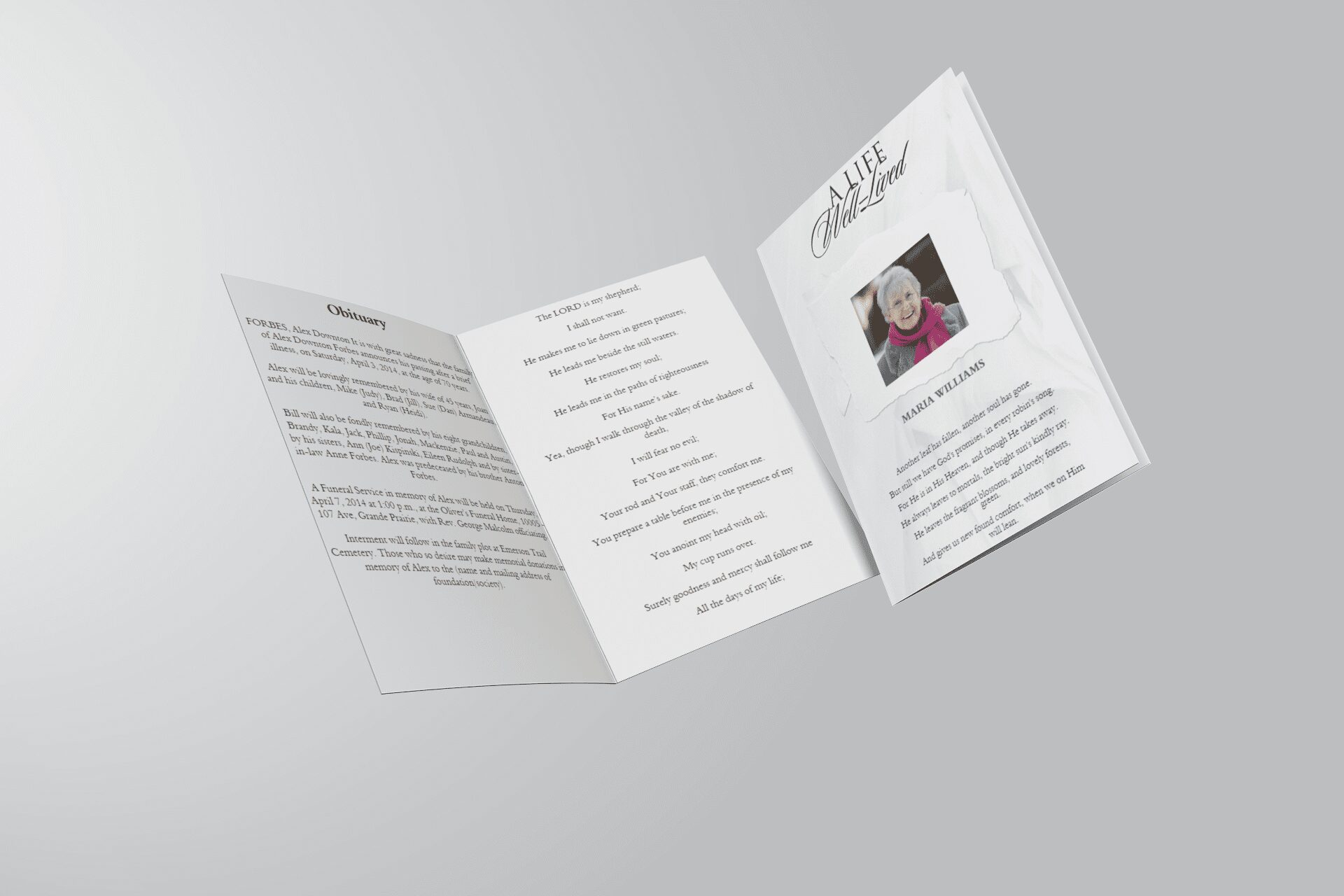Losing a loved one is an emotional and challenging experience, and organizing a meaningful farewell can be overwhelming. Fortunately, Google Docs offers a practical and accessible solution: free funeral program templates.
Free Funeral Program Template Google Docs
- By Shruti Chaudhary
- |
- The Funeral Service
- |
- 0 Comment
A Free Funeral Program Template In Google Docs is a digital document pre-designed to assist in creating a memorial program for a departed loved one. This template includes sections for the order of service, biography, photos, and acknowledgments. Users can easily customize fonts, colors, and layouts, tailoring the program to suit their preferences. A valuable tool during a challenging time, it simplifies the process of crafting a heartfelt tribute, allowing families to focus on commemorating their loved one’s life with dignity and respect.
Why Google Docs?
Ease of Access
One of the most significant advantages of using Google Docs for funeral programs is its accessibility. You can access your documents from any device with internet connectivity, making it easy to collaborate with family members and friends who might be contributing to the program’s content.
Variety of Templates
Google Docs offers a diverse range of funeral program templates to choose from, catering to different styles and preferences. Whether you want a traditional, elegant design or something more modern and personalized, you’re likely to find a template that suits your needs.
Simple Customization
Customizing a free funeral program template in Google Docs is straightforward, even for those with minimal design skills. You can easily change fonts, colors, and layouts to create a program that feels unique and fitting for your loved one.
Collaborative Capabilities
Funeral programs often require input from multiple family members and friends who want to share their memories and stories. Google Docs allows real-time collaboration, enabling everyone to contribute and edit the document simultaneously, regardless of their location.
Safe and Secure
Google Docs offers robust privacy and security features. You can control who has access to the document, ensuring that your personal and sensitive information remains confidential.
Cost-Efficient
Perhaps the most significant advantage is that these templates are entirely free. In a time of grief, the last thing you need is the added stress of expensive design software or services.
Steps to Create a Funeral Program on Google Docs
- Sign in to Google Docs: Log in to your Google account or create one if you don’t have it.
- Browse Templates: In Google Docs, click on “Template Gallery” and search for “funeral” or “memorial” to find a suitable template.
- Choose a Template: Select a template that resonates with your loved one’s style and personality.
- Customize: Replace the template’s sample text and images with your own content. Personalize it with photos, anecdotes, and details of the service.
- Collaborate: Share the document with family members and friends to gather their input and memories.
- Review and Print: Carefully review the document, make any necessary edits, and then print copies for the funeral service.
Structure and Format
Creating a funeral program using Google Docs is a straightforward process, and you can structure it in a way that best honors your loved one. Below is a suggested format for a funeral program template using Google Docs:
Front Cover:
- Begin with a cover photo of the deceased or a relevant image.
- Include their full name, birth date, and date of passing.
- Optionally, you can add a short quote, a meaningful phrase, or a brief introduction.
Inside Cover (Left):
- A brief welcome message or introduction to the service.
- Details of the service (date, time, and location).
- Contact information for the family or organizer.
Inside Cover (Right):
- A high-quality image of the departed.
- Perhaps a favorite quote or a short poem.
Order of Service:
- Start with a title like “Order of Service” or “Celebration of Life.”
- List the events or sections of the service in chronological order. Common sections include:
- Opening remarks
- Prayers or invocations
- Eulogy or tribute speeches
- Musical performances
- Readings or poems
- Committal or farewell
- Closing remarks
- Include the names of those who will be participating in each section.
Biography/Obituary:
- Provide a brief biography of the deceased.
- Include essential information such as date of birth, date of passing, place of birth, and any significant life achievements.
- Share anecdotes, hobbies, and personal interests that showcase their personality.
Photos and Memories:
- Dedicate a section to photos and memories.
- Include a selection of photos that reflect different stages of their life.
- Add captions or descriptions to the photos, noting the date and context.
- Consider inviting friends and family to contribute their memories or anecdotes.
Acknowledgments and Thanks:
- Express gratitude to those who attended the service.
- Acknowledge support from friends and family during this difficult time.
- Optionally, include contact information for sending condolences or flowers.
Back Cover:
- Include any additional information, such as details for a post-funeral gathering or reception.
- You may choose to include a final message of remembrance or a comforting quote.
Formatting Tips:
- Use a clean and legible font for the text, such as Times New Roman or Arial.
- Keep the formatting consistent throughout the program.
- Consider using headings and subheadings to organize content.
- Ensure that photos are clear and appropriately sized.
- Save your document as a PDF for easy printing and sharing.
Funeral Templates
-
Searching for a Oak Leaf With Gold Oval Frame Half Page Funeral Program that is easy to print and amass and has a cutting-edge look? The Oak Leaf With Gold Oval Frame Half Page Funeral Program is the Perfect decision because it measures 8.5”x 5.5”.
- No Limitation on Content, Edit anything
- Edit anytime – unlimited revisions even after purchased
- Get a printable PDF downloaded to get it printed on your own.
-
Searching for a Brown and White Classic Funeral Program Half Page Program that is easy to print and amass and has a cutting-edge look? The Brown and White Classic Funeral Program Half Page Program is the Perfect decision because it measures 8.5”x 5.5”.
- No Limitation on Content, Edit anything
- Edit anytime – unlimited revisions even after purchased
- Get a printable PDF downloaded to get it printed on your own.
-
Searching for a Purple Elegant Watercolor Half Page Funeral Program Template that is easy to print and amass and has a cutting-edge look? The Purple Elegant Watercolor Half Page Funeral Program Template is the Perfect decision because it measures 8.5”x 5.5”.
- No Limitation on Content, Edit anything
- Edit anytime – unlimited revisions even after purchased
- Get a printable PDF downloaded to get it printed on your own.
-
Searching for a Cream and Green Photo Obituary Half Page Program that is easy to print and amass and has a cutting-edge look? The Cream and Green Photo Obituary Half Page Program is the Perfect decision because it measures 8.5”x 5.5”.
- No Limitation on Content, Edit anything
- Edit anytime – unlimited revisions even after purchased
- Get a printable PDF downloaded to get it printed on your own.
-
Searching for a Cream Simple Elegant Photo Church Half Page Program that is easy to print and amass and has a cutting-edge look? The Cream Simple Elegant Photo Church Half Page Program is the Perfect decision because it measures 8.5”x 5.5”.
- No Limitation on Content, Edit anything
- Edit anytime – unlimited revisions even after purchased
- Get a printable PDF downloaded to get it printed on your own.
-
Searching for a Samovar Silver Half Page Funeral Program Template that is easy to print and amass and has a cutting-edge look? The Samovar Silver Half Page Funeral Program Template is the Perfect decision because it measures 8.5”x 5.5”.
- No Limitation on Content, Edit anything
- Edit anytime – unlimited revisions even after purchased
- Get a printable PDF downloaded to get it printed on your own.
-
Searching for an Elegant Beige Half Page Funeral Program Template that is easy to print and amass and has a cutting-edge look? The Elegant Beige Half-Page Funeral Program Template is the Perfect decision because it measures 8.5”x 5.5”.
- No Limitation on Content, Edit anything
- Edit anytime – unlimited revisions even after purchased
- Get a printable PDF downloaded to get it printed on your own.
-
Searching for a White Floral Pro Half Page Funeral Program Template that is easy to print and amass and has a cutting-edge look? White Floral Pro Half Page Funeral Program Template is the Perfect decision because it measures 8.5”x 5.5”.
- No Limitation on Content, Edit anything
- Edit anytime – unlimited revisions even after purchased
- Get a printable PDF downloaded to get it printed on your own.
-
Searching for a Grey and Burgundy Elegant Half Page Funeral Program Template that is easy to print and amass and has a cutting-edge look? Grey and Burgundy Elegant Half Page Funeral Program Template is the Perfect decision because it measures 8.5”x 5.5”.
- No Limitation on Content, Edit anything
- Edit anytime – unlimited revisions even after purchased
- Get a printable PDF downloaded to get it printed on your own.
-
Searching for a Soft Green and Grey Minimalist Floral Half Page Funeral Program Template that is easy to print and amass and has a cutting-edge look? Soft Green and Grey Minimalist Floral Half Page Funeral Program Template is the Perfect decision because it measures 8.5”x 5.5”.
- No Limitation on Content, Edit anything
- Edit anytime – unlimited revisions even after purchased
- Get a printable PDF downloaded to get it printed on your own.
-
Searching for a Gray Elegant Oval Frame Half Page Funeral Program Template that is easy to print and amass and has a cutting-edge look? Gray Elegant Oval Frame Half Page Funeral Program Template is the Perfect decision because it measures 8.5”x 5.5”.
- No Limitation on Content, Edit anything
- Edit anytime – unlimited revisions even after purchased
- Get a printable PDF downloaded to get it printed on your own.
-
Searching for a Blue Organic Minimal Half Page Funeral Program Template that is easy to print and amass and has a cutting-edge look? Blue Organic Minimal Half Page Funeral Program Template is the Perfect decision because it measures 8.5”x 5.5”.
- No Limitation on Content, Edit anything
- Edit anytime – unlimited revisions even after purchased
- Get a printable PDF downloaded to get it printed on your own.
-
Searching for a Pink and Orange Watercolour Half Page Funeral Program Template that is easy to print and amass and has a cutting-edge look? Pink and Orange Watercolour Half Page Funeral Program Template is the Perfect decision because it measures 8.5”x 5.5”.
- No Limitation on Content, Edit anything
- Edit anytime – unlimited revisions even after purchased
- Get a printable PDF downloaded to get it printed on your own.
-
Searching for a Pink Floral Paper Half Page Funeral Program Template that is easy to print and amass and has a cutting-edge look? Pink Floral Paper Half Page Funeral Program Template is the Perfect decision because it measures 8.5”x 5.5”.
- No Limitation on Content, Edit anything
- Edit anytime – unlimited revisions even after purchased
- Get a printable PDF downloaded to get it printed on your own.