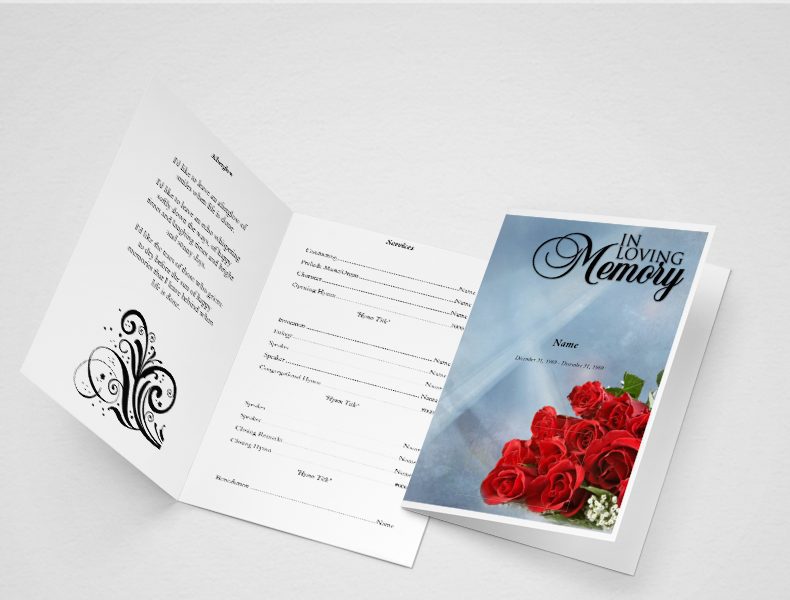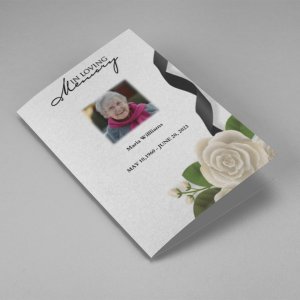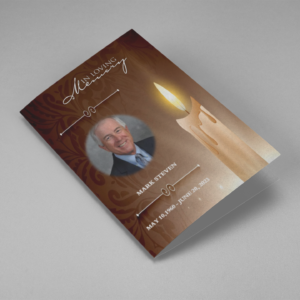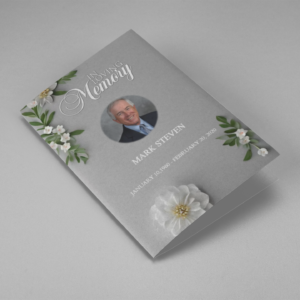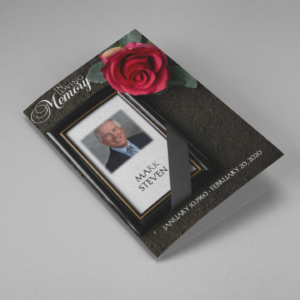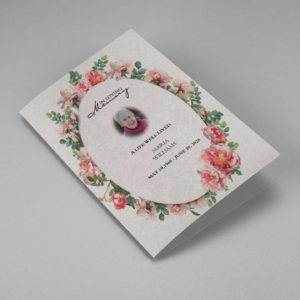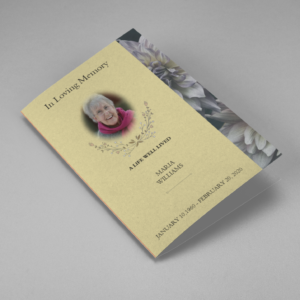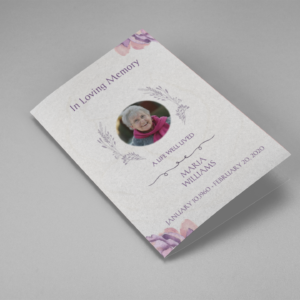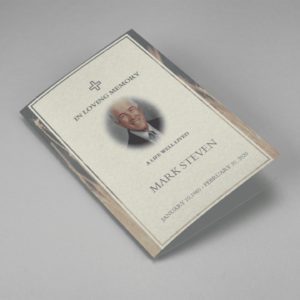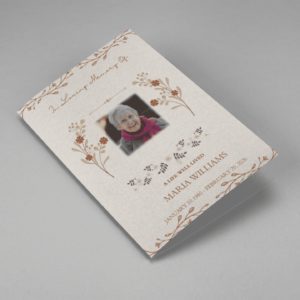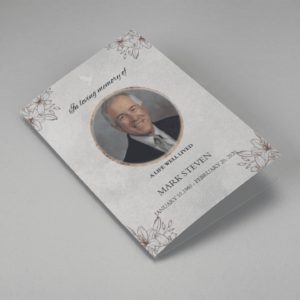Obituary Programs contain the complex of convictions and practices utilized by a culture to recall and regard the dead, from interment itself to different landmarks, petitions, and customs embraced in their respect.
-
Searching for a White Roses And Black Ribbon Funeral Program Template that is easy to print and has a cutting-edge look? White Roses And Black Ribbon Funeral Program Template is the Perfect decision because it measures 8.5”x 11”.
- No Limitation on Content, Edit anything
- Edit anytime – unlimited revisions even after purchased
- Get a printable PDF downloaded to get it printed on your own
-
Searching for a Realistic Burning Candle Funeral Program Template that is easy to print and has a cutting-edge look? Realistic Burning Candle Funeral Program Template is the Perfect decision because it measures 8.5”x 11”.
- No Limitation on Content, Edit anything
- Edit anytime – unlimited revisions even after purchased
- Get a printable PDF downloaded to get it printed on your own
-
Searching for a Bulltongue Arrowhead Funeral Program Template that is easy to print and has a cutting-edge look? Bulltongue Arrowhead Funeral Program Template is the Perfect decision because it measures 8.5”x 11”.
- No Limitation on Content, Edit anything
- Edit anytime – unlimited revisions even after purchased
- Get a printable PDF downloaded to get it printed on your own
-
Searching for a Grey Floral White Tiny Flower Funeral Program Template that is easy to print and has a cutting-edge look? Grey Floral White Tiny Flower Funeral Program Template is the Perfect decision because it measures 8.5”x 11”.
- No Limitation on Content, Edit anything
- Edit anytime – unlimited revisions even after purchased
- Get a printable PDF downloaded to get it printed on your own
-
Searching for a Red Flower Dark Soil Funeral Program Template that is easy to print and has a cutting-edge look? Red Flower Dark Soil Funeral Program Template is the Perfect decision because it measures 8.5”x 11”.
- No Limitation on Content, Edit anything
- Edit anytime – unlimited revisions even after purchased
- Get a printable PDF downloaded to get it printed on your own
-
Searching for a Pink Rose Frame Floral Oval Badge Funeral Program Template that is easy to print and has a cutting-edge look? Pink Rose Frame Floral Oval Badge Funeral Program Template is the Perfect decision because it measures 8.5”x 11”.
- No Limitation on Content, Edit anything
- Edit anytime – unlimited revisions even after purchased
- Get a printable PDF downloaded to get it printed on your own
-
Searching for a Brown and White Classic Funeral Program Template that is easy to print and has a cutting-edge look? Brown and White Classic Funeral Program Template is the Perfect decision because it measures 8.5”x 11”.
- No Limitation on Content, Edit anything
- Edit anytime – unlimited revisions even after purchased
- Get a printable PDF downloaded to get it printed on your own
-
Searching for a Purple Elegant Watercolor Funeral Program Template that is easy to print and has a cutting-edge look? Purple Elegant Watercolor Funeral Program Template is the Perfect decision because it measures 8.5”x 11”.
- No Limitation on Content, Edit anything
- Edit anytime – unlimited revisions even after purchased
- Get a printable PDF downloaded to get it printed on your own
-
Searching for a Cream and Green Photo Obituary Program that is easy to print and has a cutting-edge look? Cream and Green Photo Obituary Program is the Perfect decision because it measures 8.5”x 11”.
- No Limitation on Content, Edit anything
- Edit anytime – unlimited revisions even after purchased
- Get a printable PDF downloaded to get it printed on your own
-
Searching for a Cream Simple Elegant Photo Church Program that is easy to print and has a cutting-edge look? Cream Simple Elegant Photo Church Program is the Perfect decision because it measures 8.5”x 11”.
- No Limitation on Content, Edit anything
- Edit anytime – unlimited revisions even after purchased
- Get a printable PDF downloaded to get it printed on your own
-
Searching for a Grey Classic Minimalist Funeral Program Template that is easy to print and has a cutting-edge look? Grey Classic Minimalist Funeral Program Template is the Perfect decision because it measures 8.5”x 11”.
- No Limitation on Content, Edit anything
- Edit anytime – unlimited revisions even after purchased
- Get a printable PDF downloaded to get it printed on your own
-
Searching for a White Classic Funeral Program Template that is easy to print and has a cutting-edge look? White Classic Funeral Program Template is the Perfect decision because it measures 8.5”x 11”.
- No Limitation on Content, Edit anything
- Edit anytime – unlimited revisions even after purchased
- Get a printable PDF downloaded to get it printed on your own
How to create obituary programs in PC step-by-step:-
1.Gather the information:- At the point when a friend or family member near you has passed away, it is vital to assemble as much individual data about her as fundamental. This makes the real formation of a eulogy somewhat simpler.
- Select a software Application to use: – Many individuals as of now have Microsoft Word introduced on their PC, and know how to utilize the program. There are numerous obituary program layouts that utilize Microsoft Word.
- Choose the paper size.
- Choose the printer type.
After customizing your information using the MS word, obituary programs can be made ready to print at home. Hence the creation of obituary programs can be done at your PC in an easy and convenient way!