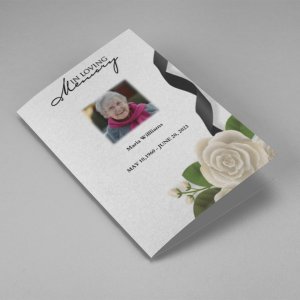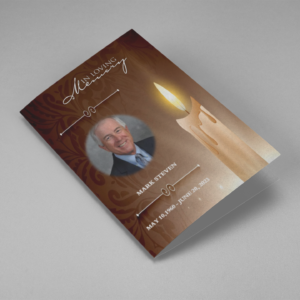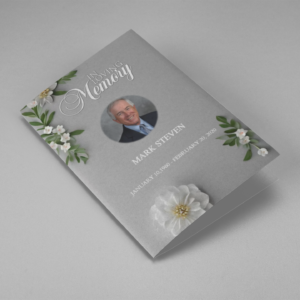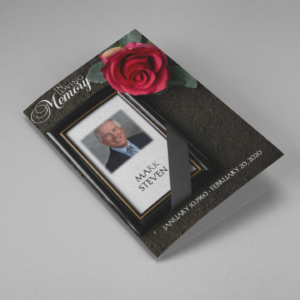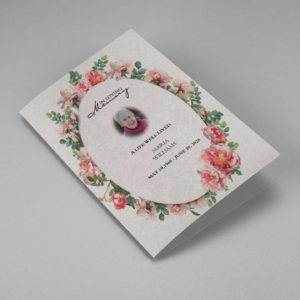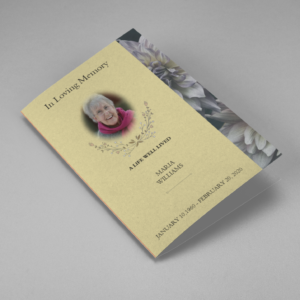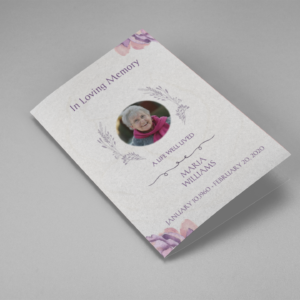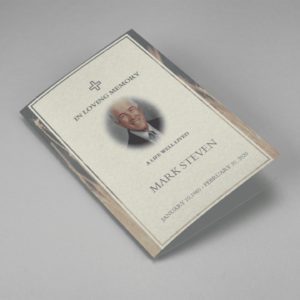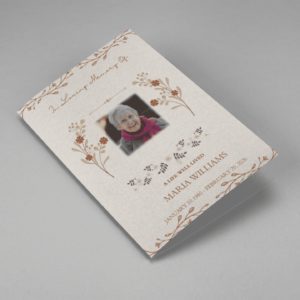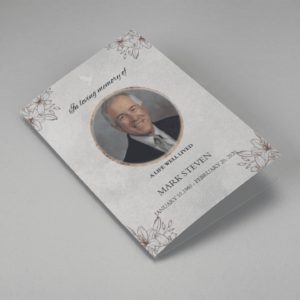Creating a funeral program is a delicate task that requires attention to detail and sensitivity to the needs of the bereaved family. A well-designed funeral program not only serves as a keepsake but also honors the life of the departed. The Bloom Funeral Program Word Template is a versatile, elegant option that simplifies this process. This guide will walk you through everything you need to know about using this template, ensuring you create a memorable tribute for your loved one.
What is a Bloom Funeral Program Word Template?
A Bloom Funeral Program Word Template is a pre-designed, customizable document created in Microsoft Word. It features floral themes and layouts that evoke a sense of peace and remembrance. These templates are ideal for creating professional and heartfelt funeral programs without the need for extensive design skills.
Key Features
- Floral Designs: The Bloom template incorporates beautiful floral motifs that add a touch of elegance and warmth.
- Easy Customization: With Microsoft Word, you can easily customize text, fonts, and images to suit your needs.
- Printable Formats: These templates are designed to be print-ready, ensuring high-quality prints for your programs.
- Structured Layouts: Organized sections for order of service, obituary, poems, and photos.
Why Choose a Bloom Funeral Program Template?
Ease of Use
Creating a funeral program from scratch can be daunting, especially during a time of grief. The Bloom Funeral Program Template streamlines this process, allowing you to focus on personalization rather than design complexities.
Professional Quality
These templates are designed by professionals to ensure that your program looks polished and dignified. The floral themes are subtle and tasteful, making them suitable for any funeral service.
Time-Saving
With a pre-designed template, you save valuable time. Simply download the template, open it in Microsoft Word, and start customizing it with your loved one’s information and photos.
How to Customize the Bloom Funeral Program Word Template
Step 1: Download and Open
First, download the Bloom Funeral Program Word Template from our website. Once downloaded, open the file in Microsoft Word.
Step 2: Insert Personal Information
Replace the placeholder text with the name, dates, and other personal details of the deceased. Ensure that all information is accurate and properly formatted.
Step 3: Add Photos
Insert photos of your loved one by clicking on the photo placeholders. Adjust the size and placement as needed to ensure a balanced layout.
Step 4: Customize Text
Modify the order of service, obituary, poems, and other sections to reflect the unique aspects of the deceased’s life. You can also adjust the fonts and colors to match your preferences.
Step 5: Review and Print
Carefully review the entire document to check for any errors or inconsistencies. Once satisfied, print the program on high-quality paper to ensure a professional finish.
Tips for Creating a Meaningful Funeral Program
Choose Meaningful Content
Select content that truly reflects the personality and life of the deceased. This might include favorite poems, quotes, or anecdotes that capture their essence.
Keep it Organized
An organized layout helps attendees follow the service and understand the flow of events. Ensure that the order of service is clearly outlined and easy to read.
Personal Touches
Adding personal touches, such as a heartfelt message from the family or a collection of memorable photos, can make the program more special and unique.
Bloom Funeral Program Word Template
-
Searching for a White Roses And Black Ribbon Funeral Program Template that is easy to print and has a cutting-edge look? White Roses And Black Ribbon Funeral Program Template is the Perfect decision because it measures 8.5”x 11”.
- No Limitation on Content, Edit anything
- Edit anytime – unlimited revisions even after purchased
- Get a printable PDF downloaded to get it printed on your own
-
Searching for a Realistic Burning Candle Funeral Program Template that is easy to print and has a cutting-edge look? Realistic Burning Candle Funeral Program Template is the Perfect decision because it measures 8.5”x 11”.
- No Limitation on Content, Edit anything
- Edit anytime – unlimited revisions even after purchased
- Get a printable PDF downloaded to get it printed on your own
-
Searching for a Bulltongue Arrowhead Funeral Program Template that is easy to print and has a cutting-edge look? Bulltongue Arrowhead Funeral Program Template is the Perfect decision because it measures 8.5”x 11”.
- No Limitation on Content, Edit anything
- Edit anytime – unlimited revisions even after purchased
- Get a printable PDF downloaded to get it printed on your own
-
Searching for a Grey Floral White Tiny Flower Funeral Program Template that is easy to print and has a cutting-edge look? Grey Floral White Tiny Flower Funeral Program Template is the Perfect decision because it measures 8.5”x 11”.
- No Limitation on Content, Edit anything
- Edit anytime – unlimited revisions even after purchased
- Get a printable PDF downloaded to get it printed on your own
-
Searching for a Red Flower Dark Soil Funeral Program Template that is easy to print and has a cutting-edge look? Red Flower Dark Soil Funeral Program Template is the Perfect decision because it measures 8.5”x 11”.
- No Limitation on Content, Edit anything
- Edit anytime – unlimited revisions even after purchased
- Get a printable PDF downloaded to get it printed on your own
-
Searching for a Pink Rose Frame Floral Oval Badge Funeral Program Template that is easy to print and has a cutting-edge look? Pink Rose Frame Floral Oval Badge Funeral Program Template is the Perfect decision because it measures 8.5”x 11”.
- No Limitation on Content, Edit anything
- Edit anytime – unlimited revisions even after purchased
- Get a printable PDF downloaded to get it printed on your own
-
Searching for a Brown and White Classic Funeral Program Template that is easy to print and has a cutting-edge look? Brown and White Classic Funeral Program Template is the Perfect decision because it measures 8.5”x 11”.
- No Limitation on Content, Edit anything
- Edit anytime – unlimited revisions even after purchased
- Get a printable PDF downloaded to get it printed on your own
-
Searching for a Purple Elegant Watercolor Funeral Program Template that is easy to print and has a cutting-edge look? Purple Elegant Watercolor Funeral Program Template is the Perfect decision because it measures 8.5”x 11”.
- No Limitation on Content, Edit anything
- Edit anytime – unlimited revisions even after purchased
- Get a printable PDF downloaded to get it printed on your own
-
Searching for a Cream and Green Photo Obituary Program that is easy to print and has a cutting-edge look? Cream and Green Photo Obituary Program is the Perfect decision because it measures 8.5”x 11”.
- No Limitation on Content, Edit anything
- Edit anytime – unlimited revisions even after purchased
- Get a printable PDF downloaded to get it printed on your own
-
Searching for a Cream Simple Elegant Photo Church Program that is easy to print and has a cutting-edge look? Cream Simple Elegant Photo Church Program is the Perfect decision because it measures 8.5”x 11”.
- No Limitation on Content, Edit anything
- Edit anytime – unlimited revisions even after purchased
- Get a printable PDF downloaded to get it printed on your own
-
Searching for a Grey Classic Minimalist Funeral Program Template that is easy to print and has a cutting-edge look? Grey Classic Minimalist Funeral Program Template is the Perfect decision because it measures 8.5”x 11”.
- No Limitation on Content, Edit anything
- Edit anytime – unlimited revisions even after purchased
- Get a printable PDF downloaded to get it printed on your own
-
Searching for a White Classic Funeral Program Template that is easy to print and has a cutting-edge look? White Classic Funeral Program Template is the Perfect decision because it measures 8.5”x 11”.
- No Limitation on Content, Edit anything
- Edit anytime – unlimited revisions even after purchased
- Get a printable PDF downloaded to get it printed on your own
Funeral Programs : Helping Videos
Frequently Asked Questions On Bloom Funeral Program Word Template
What is a Bloom Funeral Program Word Template?
A Bloom Funeral Program Word Template is a customizable, pre-designed document with floral themes, used to create professional funeral programs easily in Microsoft Word.
How do I download the template?
You can download the Bloom Funeral Program Word Template from our website. Simply click on the download link, and the file will be saved to your computer.
What kind of paper should I use for printing?
For best results, use high-quality, thick paper to print your funeral programs. This ensures durability and a professional appearance.
Can I use this template for other types of memorial services?
Absolutely. The Bloom Funeral Program Template is versatile and can be used for various types of memorial services, including celebrations of life and memorial gatherings.
How long does it take to customize the template?
Customization time varies depending on the amount of information and photos you wish to include. However, with its user-friendly design, most people can complete their customization in a few hours.