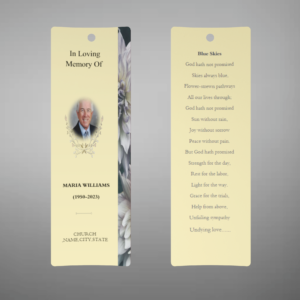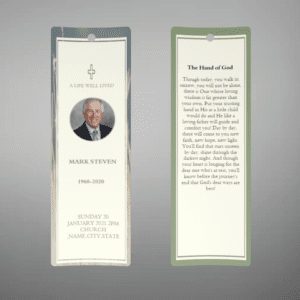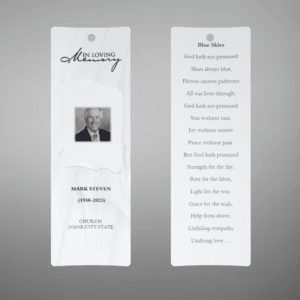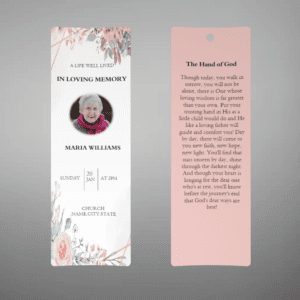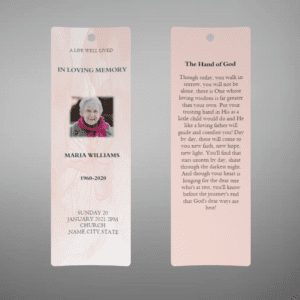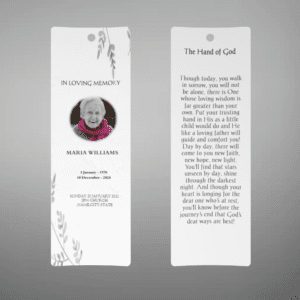Funeral Bookmarks Templates provides an easy way to quickly get started with the scratch for creating self-printable funeral bookmarks. These funeral bookmarks can contain loved-one data, a photo and a short written obituary or funeral poem.
Printable Funeral Bookmarks
Self Printable Funeral Bookmarks allows you to add the contents of your choice with your preferred style. With the help of our online funeral software, You can fully customize the funeral bookmarks by adding your own contents.
Here are some of Funeral Bookmarks Templates for you to get quickly started with online editing option.
Funeral Bookmarks Templates for Self Print
-
Searching for a Brown and White Classic Funeral Bookmark Template that is easy to print and a mass and that has a cutting-edge look? This Brown and White Classic Funeral Bookmark Template is the Perfect decision because it measures 8.5”x 2.75”.
- No Limitation on Content, Edit anything
- Edit anytime – unlimited revisions even after purchased
- Get a printable PDF downloaded to get it printed on your own.
-
Searching for a Purple Elegant Watercolor Funeral Bookmark Template that is easy to print and a mass and that has a cutting-edge look? This Purple Elegant Watercolor Funeral Bookmark Templateis the Perfect decision because it measures 8.5”x 2.75”.
- No Limitation on Content, Edit anything
- Edit anytime – unlimited revisions even after purchased
- Get a printable PDF downloaded to get it printed on your own.
-
Searching for a Cream Simple Elegant Photo Church Bookmark Template that is easy to print and a mass and that has a cutting-edge look? This Cream Simple Elegant Photo Church Bookmark Template is the Perfect decision because it measures 8.5”x 2.75”.
- No Limitation on Content, Edit anything
- Edit anytime – unlimited revisions even after purchased
- Get a printable PDF downloaded to get it printed on your own.
-
Searching for a Cream and Green Photo Bookmark Template that is easy to print and a mass and that has a cutting-edge look? This Cream and Green Photo Bookmark Template is the Perfect decision because it measures 8.5”x 2.75”.
- No Limitation on Content, Edit anything
- Edit anytime – unlimited revisions even after purchased
- Get a printable PDF downloaded to get it printed on your own.
-
Searching for a White Classic Funeral Bookmark Template that is easy to print and amass and that has a cutting-edge look? This White Classic Funeral Bookmark Template is the Perfect decision because it measures 8.5”x 2.75”.
- No Limitation on Content, Edit anything
- Edit anytime – unlimited revisions even after purchased
- Get a printable PDF downloaded to get it printed on your own.
-
Searching for a Creative Watercolor Floral Funeral Bookmark Template that is easy to print and amass and that has a cutting-edge look? This Creative Watercolor Floral Funeral Bookmark Template is the Perfect decision because it has a measure of 8.5”x 2.75”.
- No Limitation on Content, Edit anything
- Edit anytime – unlimited revisions even after purchased
- Get a printable PDF downloaded to get it printed on your own.
-
Searching for a Pink Floral Paper Funeral Bookmark Template that is easy to print and amass and that has a cutting-edge look? This Pink Floral Paper Funeral Bookmark Template is the Perfect decision because is has a measure of 8.5”x 2.75”.
- No Limitation on Content, Edit anything
- Edit anytime – unlimited revisions even after purchased
- Get a printable PDF downloaded to get it printed on your own.
-
Searching for a Floral Rest in Peace Funeral Bookmark Template that is easy to print and amass and that has a cutting-edge look? This Floral Rest in Peace Funeral Bookmark Template is the Perfect decision because is has a measure of 8.5”x 2.75”.
- No Limitation on Content, Edit anything
- Edit anytime – unlimited revisions even after purchased
- Get a printable PDF downloaded to get it printed on your own.
-
Searching for a Blue Organic Minimal Funeral Bookmark Template that is easy to print and amass and that has a cutting-edge look? This Blue Organic Minimal Funeral Bookmark Template is the Perfect decision because is has a measure of 8.5”x 2.75”.
- No Limitation on Content, Edit anything
- Edit anytime – unlimited revisions even after purchased
- Get a printable PDF downloaded to get it printed on your own.
-
Searching for a Green Natural Funeral Bookmark Template that is easy to print and amass and that has a cutting-edge look? This Green Natural Funeral Bookmark Template is the Perfect decision because is has a measure of 8.5”x 2.75”.
- No Limitation on Content, Edit anything
- Edit anytime – unlimited revisions even after purchased
- Get a printable PDF downloaded to get it printed on your own.
-
Searching for a Beige Watercolor Flower Death Announcement Bookmark Program that is easy to print and amass and that has a cutting-edge look? This Beige Watercolor Flower Death Announcement Bookmark Program is the Perfect decision that is having a measure of 8.5”x 2.75”.
- No Limitation on Content, Edit anything
- Edit anytime – unlimited revisions even after purchased
- Get printable PDF downloaded to get it printed your own.
-
Searching for a Beige Floral Decorative Booklet Funeral Bookmark Template that is easy to print and amass and that has a cutting-edge look? This Beige Floral Decorative Booklet Funeral Bookmark Template is the Perfect decision that is having a measure of 8.5”x 2.75”.
- No Limitation on Content, Edit anything
- Edit anytime – unlimited revisions even after purchased
- Get printable PDF downloaded to get it printed your own.
Customizing Funeral Bookmarks
We have already published about “How to Write Funeral Program” using funeral templates. Now this time we are explaining “How to customize funeral bookmarks online”.
Funeral Bookmarks allows you to add your own content, here is quick help for editing funeral bookmarks:
-
How to Add Text to Funeral Bookmarks
Here, we are explaining adding text to funeral bookmarks, make a selection of funeral bookmark of your choice or start with blank funeral bookmark template. Then proceed with below steps to add text:
- If you wish to edit the text of the existing template, simply click on it. You will get a text box editor open and you will able to write.
- If you wish to add a new text box, simply click on “Add Text icon” to the editor,
- You will notice a new text box has been added with “Sample Textbox” written it in. Simply start editing that text normally.
- You are done with adding text.
-
How to Add Photo to Funeral Bookmark
- If you wish to delete a photo from the funeral bookmark template, simply click on it and you will get a toolbox with delete icon.
- If you wish to add a new photo, simply click on “Add Image” option.
- You will get an option to upload a photo from your computer.
- Simply choose a photo, and that will get added.
-
How to Download Printable PDF of Funeral Bookmarks
- If you wish to just get a free sample PDF, simply click on the download free sample button
- If you wish to get HD PDF, simply click on the Download Printable PDF button.
- Your self-printable PDF file is ready to get printed.
Free Funeral Bookmark
These templates are in proportions or four markers on only one sheet or standard paper size. This is important because there are many memorial bookmarks on the page. Everyone will appreciate the tag because it can be used in books or in any font or notebook.
Labels are useful because you can simply insert a photo of your loved one on the front of the song or the verse from the Bible on the back. With templates, you can customize your own custom text and image if you want. You can print the marking shortly after you complete the marking. You can print on your personal inkjet printer or even at a local office.
You have to cut them into individual markings that you can do yourself or delegate this task to your friend.
It can be distributed with funeral newsletters: during the service or as a memento of the deceased. Maybe you can send them a mail to those people who could not attend the ceremony.
Funeral Program Templates
For well documented and well designed printable funeral programs we have below options of funeral program templates
- Bifold Funeral Program Templates
- Trifold Funeral Program Templates
- Funeral Invitation Templates
- Funeral Bookmark Templates
- Eulogy Templates
We have many more options such as half page 8.5 x 5.5 funeral program templates and other sizes. Please see All Funeral Program Templates page for more information.