Funeral Programs are great document for expressing the programs, order of services and other sympathy messages on a pre-printed document.
Creating a DIY funeral program is a thoughtful way to honor the life of a loved one. By designing it yourself, you can add personal touches, heartfelt messages, and meaningful visuals that reflect their personality and story. While the process may seem overwhelming, following these simple tips can help you create a beautiful and organized funeral program.
Plan the Content Layout in Advance
Before diving into the design, plan out what content you want to include in the funeral program. This will ensure a well-structured and organized layout. A typical funeral program includes:
- Front Cover: Includes the name, photo, birth, and death dates of the deceased.
- Order of Service: A step-by-step outline of the service proceedings, such as prayers, hymns, eulogies, and readings.
- Personal Tributes: Space for family and friends to share memories, poems, or quotes.
- Obituary or Life Story: A brief summary of the deceased’s life, achievements, and personality.
- Photos and Visuals: Adding images helps personalize the program and celebrate their life visually.
Helpful Tip:
Sketch out a rough draft on paper to visualize how each section will appear in the program.
Select High-Quality Photos
Including photos of your loved one makes the funeral program more personal and meaningful. However, it is important to select high-quality images for the best visual appeal:
- Use clear, high-resolution photos that highlight their personality.
- Include candid shots, professional portraits, or family pictures.
- Consider creating a photo collage for a dedicated page in the program.
Helpful Tip:
If you only have older or physical photos, use scanning apps or services to digitize them while maintaining quality.
Choose Fonts and Colors Carefully
Fonts and colors play a significant role in making the funeral program visually appealing and easy to read. When designing a DIY funeral program:
- Fonts: Stick to elegant and readable fonts like Times New Roman, Arial, or Garamond. Avoid overly decorative fonts that may be difficult to read.
- Colors: Soft and calming colors such as white, cream, light blue, or soft gray work well for funeral programs. You can also include the deceased’s favorite colors for a personal touch.
Helpful Tip:
Limit yourself to 2-3 fonts and 2-3 colors to maintain a clean and professional look.
Print on the Right Paper
The type of paper you use can significantly affect the overall appearance of your funeral program. For a professional and polished finish:
- Choose high-quality cardstock or premium paper for durability and elegance.
- Opt for a matte finish for a traditional look or a glossy finish for vibrant visuals.
- Ensure the paper weight is appropriate for folding (typically 80-100 lb. paper).
Helpful Tip:
Print a test copy to check for alignment, print quality, and how the colors appear on the selected paper.
Include Meaningful Elements
Adding meaningful elements to your funeral program helps capture the essence of your loved one. Here are a few ideas to personalize the program:
- Poems and Readings: Include a favorite poem, scripture, or quote that resonates with the deceased’s life.
- Music or Hymns: Add the lyrics of a hymn or song that will be sung during the service.
- Special Symbols: Incorporate symbols like crosses, flowers, doves, or hearts that hold significance.
- Acknowledgments: A thank-you note or message to family and friends for their support and presence.
Helpful Tip:
Use the back page of the program to add a memorial note, directions to the burial site, or details for a post-service gathering.
Proofread and Double-Check Details
The final step in creating your DIY funeral program is to proofread all the content. This ensures there are no errors and that all details are accurate:
- Verify the spelling of names, dates, and locations.
- Check the order of service to ensure everything is included.
- Review the alignment, spacing, and overall layout for a polished look.
Helpful Tip:
Ask a trusted family member or friend to review the program for a fresh perspective before printing.
Final Thoughts
Creating a DIY funeral program can be a meaningful and therapeutic process as you honor the life of your loved one. By following these 7 useful tips—from choosing the right software and planning the layout to selecting high-quality photos and paper—you can design a beautiful program that serves as a heartfelt keepsake for family and friends.
Funeral Program Templates
-
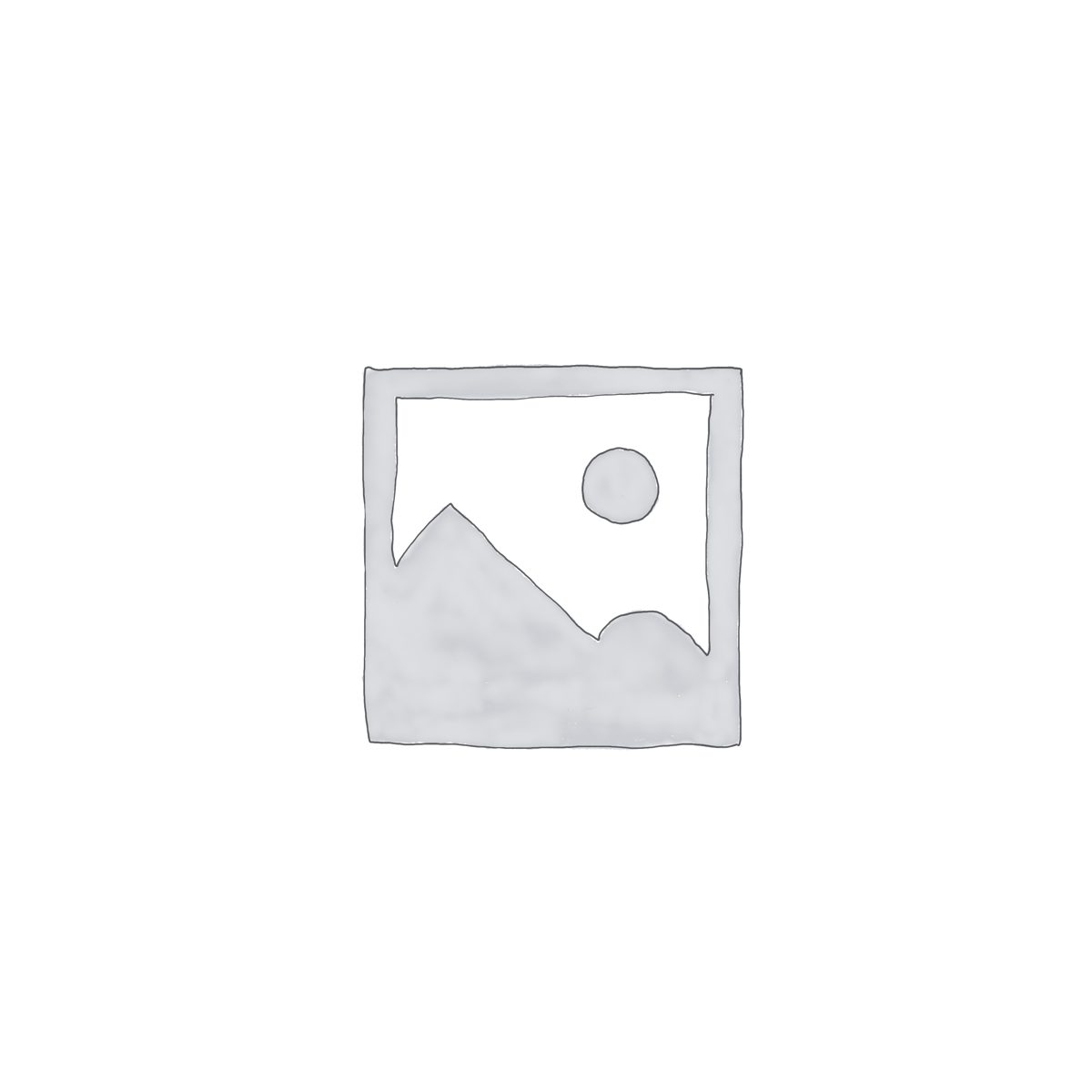
Uncategorized (1)
-

Funeral Program Template (661)
-
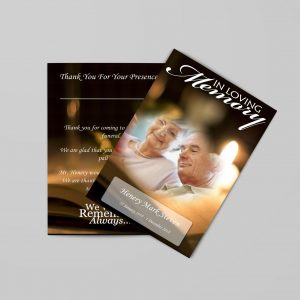
Funeral Programs (8.5 X 11) (243)
-
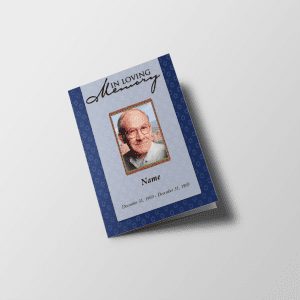
Funeral Program ( 8.5 x 5.5 ) (125)
-
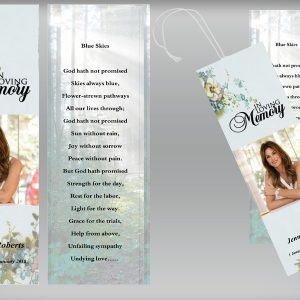
Funeral Bookmarks (109)
-
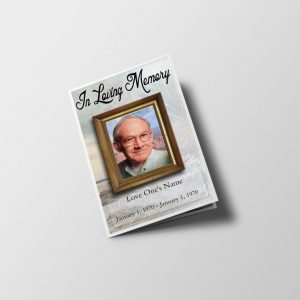
Funeral Prayer Cards (21)
-
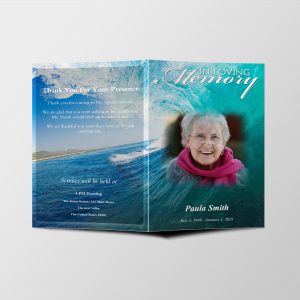
funeral Program 8.5 x 11 (4 pages) (3)
-
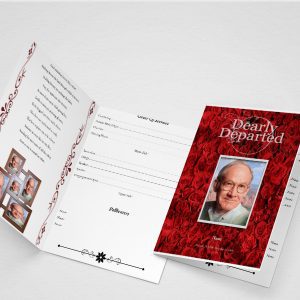
Tabloid Funeral Programs (11x17) (15)
-

Tri-Fold Funeral Program (77)
-

Postcard Announcement 4.25 x 5.5 (4)
-

Funeral Flyer Template (28)
-
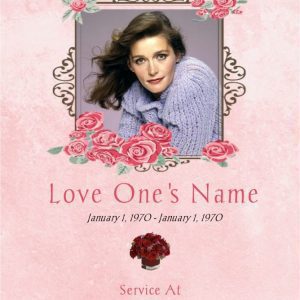
Funeral Invitation Template (3)
-

Funeral Thank You Card (7)
-
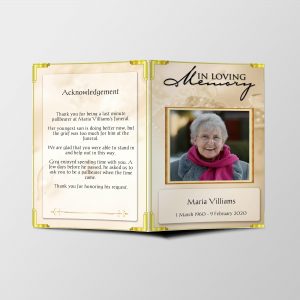
Funeral Program Word Template (63)
-

Gatefold Funeral Programs (16)
-
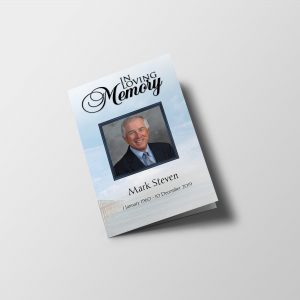
Funeral Program (8.5 x 11) 6 Page (3)
-
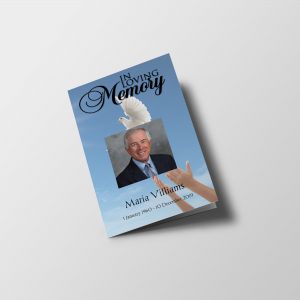
Funeral Program (8.5 x 11) 8 Page (3)
-
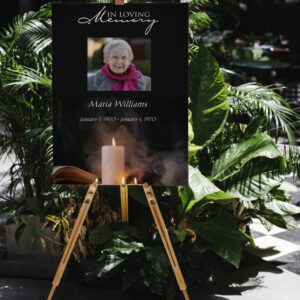
Memorial Posters (4)
Funeral Programs : Helping Videos
Frequently Asked Question On 7 Useful Tips for DIY Funeral Programs
What is the purpose of a funeral program?
A funeral program provides attendees with an overview of the service, including the order of events, key participants, and a tribute to the deceased. It serves as a keepsake for remembering the loved one.
Can I create a funeral program without professional design skills?
Yes, you can use pre-designed templates from QuickFuneral.com to create a professional-looking program.
What size should a funeral program be?
The most common sizes are 8.5 x 11 inches (letter size) folded in half or 5.5 x 8.5 inches. Choose a size based on the amount of content and design preferences.
How can I personalize a funeral program?
You can personalize a funeral program by including meaningful quotes, photos, short stories, and poems that reflect the deceased’s life and personality.
How do I ensure there are no errors in the program?
Proofread thoroughly for spelling, grammar, and layout issues. Print a proof copy and ask someone else to review it before final printing.

